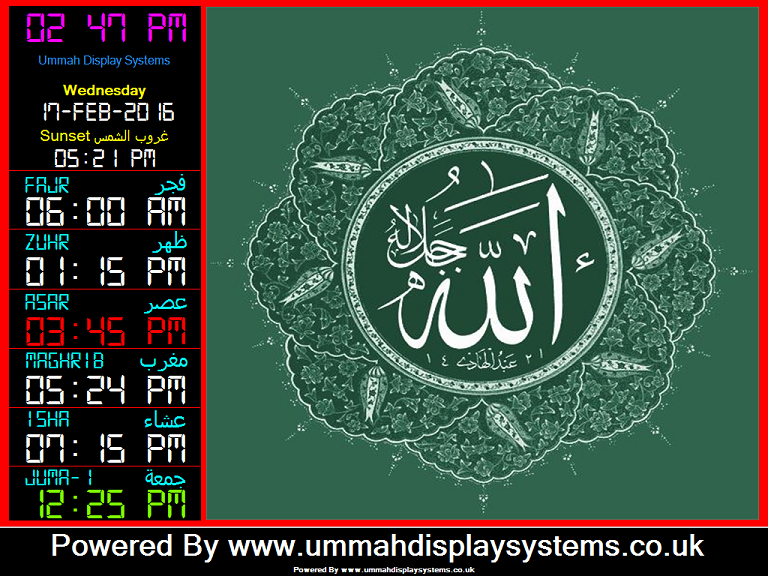Ummah Display Systems
Prayer Times, Islamic Posters, Community Advertisements and Notifications Displays
For
Mosques and Islamic Centres
A Unique Software that displays Posters, Notifications and pre-entered Prayer Times independent of screen size.
FeaturesA Unique Software that displays posters, notifications and pre-entered Prayer Times independent of screen size. |
|
|
· Location Parameters like Longitude and Altitude are automatically searched for and saved, once, at the time of creating new account using admin application
· Altitude of the location is also accounted for prayers Azan/Begin times.
· Additional height of the location may also be entered.
· Twilight angles, for Fajr and Isha, may be selected or entered manually
· Asar Prayer time option may be selected according to Shafi or Hanfi School of thought.
· Day Light Saving Time (DST) is automated as a built-in facility.
· Digital and Analogue type prayers (Iqama) times, for Vertical (portrait) or horizontal (Landscape) display, are selectable using admin application.
· Hijri date Moon Sighting options
1. Naked eye moon sighting (Moonset >= 45 minutes after sunset)
2. Telescopic moon sighting (Moonset >= 30 minutes after sunset)
3. Manual sunset to moonset time delay
As soon as the selection is made, current hijri date is immediately recalculated and shown.
· Pre-Jamaat Message
· Juma Khutba and Jamaat Times
· Eternal (Perpetual) Prayers (Iqama) Timetable (Through Roll Over Feature)
Backend Admin application helps in entering, deleting and editing Iqama times. To enjoy auto rollover facility, entries of times for previous consecutive 12 months must be already available. The timetable is checked by displays and rolled over to next 12 months from previous records automatically, if auto roll over option is selected. Times may also be corrected, even after roll over process.
· Eid Jamaat Times
Eid Jamaat Times, for up to 5 Jamaats, may be entered for auto display at given date. At the occasion of Eid-Ul-Fitre, Fitrana Payable amount per person, is also entered for its display as well.
· Prayers (Iqama) Timetable for Ramadan
Iqama Times for the month of Ramadan may be entered separately, if desired so.
· Fajr (Subh Sadiq) and Isha Azan/Begin Times
Fajr and Isha Azan/Begin Times, especially during the month of Ramadan, may be entered if these times calculated automatically on the basis of selected twilight angles are not acceptable.
· Display Auto On/Off
· Posters to Prayer Times and Back Switching
Displays can be switched from Posters to Prayer Times and vice versa on the basis of intervals defined for this purpose. This feature is especially important if Posters are to be displayed in Prayer Hall on times other than Jamaat Times.
· Self-Generated Notifications
Following Scrolling and Static notifications are dynamically generated
1. Prayers Azan/Begin Times
2. Juma Time(s)
3. Eid Jamaat Times (If Entered) 4. Sunset and Moonset times after 26th of every Islamic month
· Static/Scrolling Notifications
· Posters and Advertisements
1. Display Start and end dates
2. Display duration in seconds
3. Repetition Display on same dates every month or year
4. Deletion after any of the five Prayer Times on last date
If no attribute is attached, posters and advertisements/notifications will never become unavailable. These may, however, be deleted using admin application.
· Display Options
1. Portrait digital times only (No Posters and advertisements/notifications)
2. Portrait analogue times only (No Posters and advertisements/notifications)
3. Landscape digital times only (No Posters and advertisements/notifications)
4. Landscape analogue times only (No Posters and advertisements/notifications)
5. Portrait times plus posters and advertisements/notifications
6. Landscape times plus posters and advertisements/notifications
Portrait/Landscape choices are auto-selectable on pre-set display orientations
· Display Options For Prayer Hall
a. Posters from Sunrise to Zuhr Azan Only b. No Posters for selected Times · Poster Categories 1. Arabic Posters 2. Eid-Ul-Fitr Posters 3. Hajj And Qurbani Posters 4. Juma Posters 5. Local Posters 5. Ramdan Posters 7. Milad Posters 8. Ashura Posters 9. Community Advertisements 10. Mobile Phone Warning |
|
For Further Information Contact Us